
MightyChicken
Mighty Chicken is a fictional fried chicken business which currently 2 locations: one restaurant and one food truck. They offer popular flavours or fried chicken as well as sandwiches and sides. They want an app where people can directly order from them online.


.jpg)


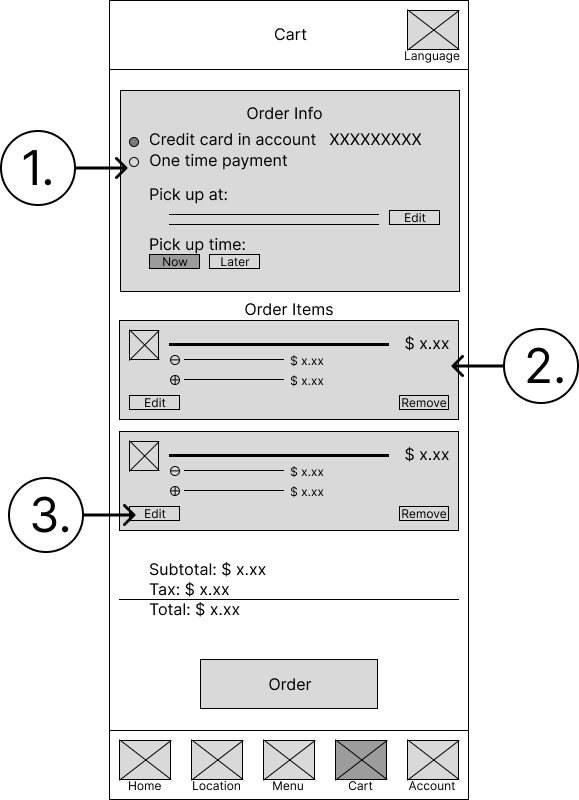






.png)

.png)
